SpringBoot 환경에서 오라클을 사용하는데, table은 자동으로 만들어 줘서 좋은데 Comment는 자동으로 안 넣어줘 이래 저래 찾다 보니 딱히 방법이 없었다. Mysql 같은 경우, table을 만들면서 comment를 추가할 수 있어 @Column Annotation에 'columndefinition'을 넣어 만들 수 있는데 Oracle은 그 방법을 쓸 수 없고 'comment on' query를 써야 한다. 그러던 중 좋은 게시물을 찾았다.
A solution to the problem that configuration annotation in springboot JPA Oracle entity class cannot generate annotation in data
demand aboutoracleDatabase,jpaOfEntityEven if comments are configured@Column (columndefinition ='column comment '), unable to generate comments for columns in the database tier Solution User defined annotation, configured inEntityClass, when the project is
developpaper.com
문제는 잘 동작하느냐!!! 한 번 해봅시다.
목차
Springboot 프로젝트 만들기
기존 프로젝트에 넣으면 환경에 따라되고 안되고 그런 상황이 생기니 새로운 프로젝트를 하나 만들자.

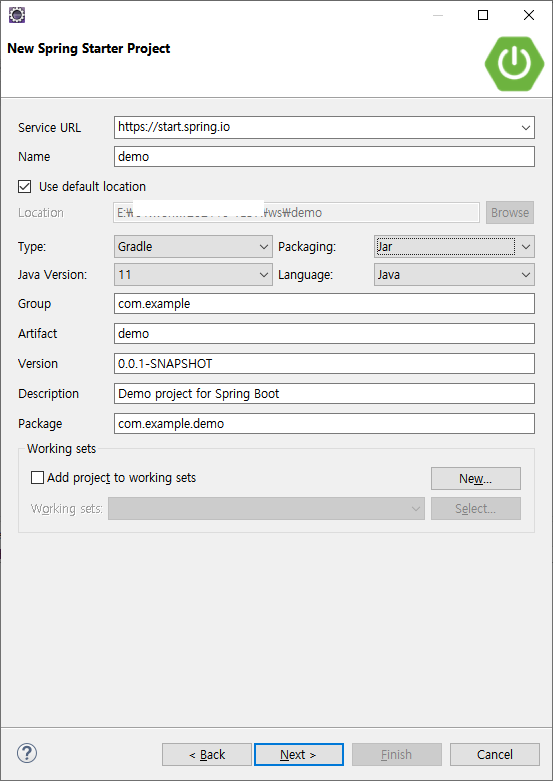
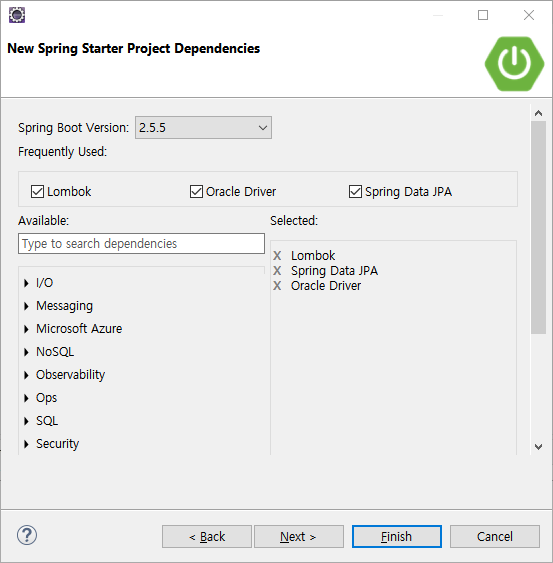
기본 빌드 및 실행 확인
당연히 잘 되겠지만, 확인해보자.

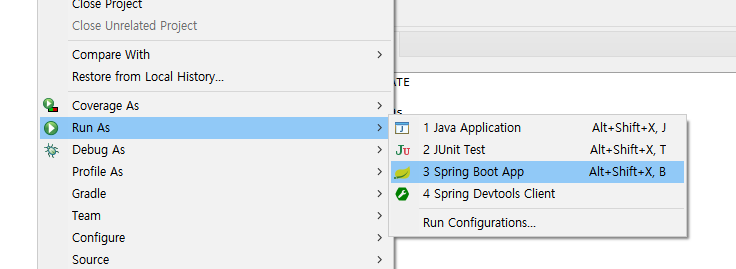
실행하니 에러가 나오네요. DB 설정이 빠져서 그런가 보다.

application.properties 수정하기
간단하게 필요한 내용만 추가하자.

이제 잘 동작한다.

테이블 만들기
아래와 같이 소스코드를 추가해서 TBL_TEST을 만든다.
package com.example.demo;
import lombok.Data;
import javax.persistence.*;
@Data
@Entity
@Table(name = "TBL_TEST")
public class tblTest {
@Id
@Column(name = "SEQ")
private Long seq;
@Column(name = "TEST_INT_VAL")
private Integer testIntVal;
@Column(name = "TEST_STR_VAL")
private String testStrVal;
}
소스코드 추가 후, 빌드해서 실행하면 DB에 테이블이 추가된 것을 확인할 수 있다.

Comment 자동 생성을 위한 Custom Annotation 만들기
드디어 본론이다. Comment란 이름으로 Annotation을 만들 계획이니 일단, 써 놓으면 에러 표시가 나며 마우스를 올리면 아래와 같이 나온다. 여기서 "Create annotation 'Comment'를 선택한다.
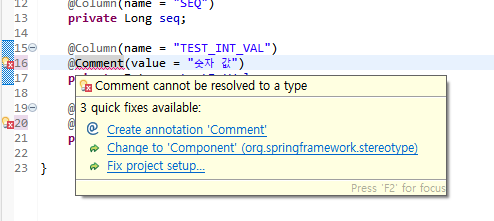
자동 생성된 Comment.java 파일을 아래와 같이 작성한다.
package com.example.demo;
import java.lang.annotation.*;
@Documented
@Retention(RetentionPolicy.RUNTIME)
@Target({ElementType.TYPE, ElementType.FIELD})
public @interface Comment {
String value() default "";
}
그리고, DemoApplication.java 파일을 아래와 같이 수정한다. 코드를 보면 알겠지만, Annotation을 찾아 'comment on' query를 생성하여 실행하는 코드다.
package com.example.demo;
import org.springframework.boot.SpringApplication;
import org.springframework.boot.autoconfigure.SpringBootApplication;
import org.hibernate.internal.SessionFactoryImpl;
import org.hibernate.persister.entity.EntityPersister;
import org.hibernate.persister.entity.SingleTableEntityPersister;
import org.hibernate.persister.walking.spi.AttributeDefinition;
import org.springframework.boot.CommandLineRunner;
import org.springframework.boot.autoconfigure.orm.jpa.HibernateProperties;
import org.springframework.jdbc.core.JdbcTemplate;
import javax.annotation.Resource;
import javax.persistence.EntityManager;
import javax.persistence.EntityManagerFactory;
import javax.persistence.PersistenceContext;
import java.lang.reflect.Field;
import java.util.Map;
import java.util.Objects;
@SpringBootApplication
public class DemoApplication implements CommandLineRunner {
@PersistenceContext private EntityManager entityManager;
@Resource private JdbcTemplate jdbcTemplate;
@Resource private HibernateProperties hibernateProperties;
public static void main(String[] args) {
SpringApplication.run(DemoApplication.class, args).close();
}
@Override
public void run(String... args) throws Exception {
String ddlAuto = this.hibernateProperties.getDdlAuto();
if (Objects.nonNull(ddlAuto) && "update".equalsIgnoreCase(ddlAuto)) {
this.scanCommentAnnotationOnEntityAndCreate();
}
}
private void scanCommentAnnotationOnEntityAndCreate() {
EntityManagerFactory entityManagerFactory = this.entityManager.getEntityManagerFactory();
SessionFactoryImpl sessionFactory = entityManagerFactory.unwrap(SessionFactoryImpl.class);
Map<String, EntityPersister> persisterMap = sessionFactory.getMetamodel().entityPersisters();
if (Objects.nonNull(persisterMap) && persisterMap.keySet().size() > 0) {
for (Map.Entry<String, EntityPersister> entry: persisterMap.entrySet()) {
Class<?> targetClazz = entry.getValue().getMappedClass();
SingleTableEntityPersister persister = (SingleTableEntityPersister)entry.getValue();
//Data table name
String tableName = persister.getTableName();
//Add a comment for the table
Comment targetClazzAnno = targetClazz.getAnnotation(Comment.class);
if (Objects.nonNull(targetClazzAnno)) {
String sql = "comment on table " +
tableName +
" is " +
"'" + targetClazzAnno.value() + "'";
this.jdbcTemplate.execute(sql);
}
for (AttributeDefinition attributeDefinition : persister.getAttributes()) {
//Property name
String propertyName = attributeDefinition.getName();
if (propertyName.equalsIgnoreCase("_identifierMapper")) {
continue;
}
Field field;
try {
field = targetClazz.getDeclaredField(propertyName);
if (Objects.nonNull(field)) {
Comment anno = field.getAnnotation(Comment.class);
if (Objects.nonNull(anno)) {
//Database field name
String[] columns = persister.getPropertyColumnNames(propertyName);
String sql = "comment on column " +
tableName +
"." +
columns[0] +
" is " +
"'" + anno.value() + "'";
this.jdbcTemplate.execute(sql);
System.out.printf("[Table (%s) - %s = %s\n", tableName, columns[0], anno.value());
}
}
} catch (NoSuchFieldException ex) {
//ex.printStackTrace();
}
}
}
}
}
}
실행하면 아래오 같이 console에 나온다. 원하던 대로 되는 것 같다.
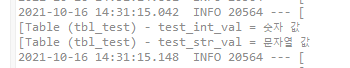
TBL_TEST 테이블 확인

짜잔!! 원하던 데로 comment가 추가되었다.
마무리
좋은 게시물을 찾았고 따라 했을 때 원하던 결과를 얻으니 이보다 좋은 것이 어디 있겠는가!!!!!!!
혹시, 무식해서 귀찮은 방식으로 한 것은 아닌지 모르겠다. 더 편한 방법을 아시면 덧글 좀 부탁해요.
'놀기 > 잡스러운 것' 카테고리의 다른 글
| QT5에서 QFTP 사용하기 (0) | 2022.01.14 |
|---|---|
| 종합소득세 - 세금이 얼마나 되려나... (0) | 2021.11.25 |
| time 명령어로 프로그램 수행 시간 측정하기 (0) | 2021.10.15 |
| 포스트맨(Postman)으로 REQUEST 소스코드 만들기 (0) | 2021.10.11 |
| 포스트맨(Postman)으로 REQUEST 만들기 (0) | 2021.10.11 |




댓글